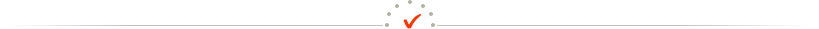Frequently Asked Questions:
Do I need to run the software on my own servers?
No. The online scheduling software resides on Flash Appointment's servers so you don’t have to worry about installing and maintaining the software. You don't need any special equipment or expertise to use Flash Appointments. All you have to do is set up your calendar and you can accept online appointments around the clock. Flash Appointments is not available for purchase.
Do I need a web site to use Flash Appointment's web based appointment scheduling?
No. While you do not need a web site to take advantage of online appointment scheduling, it is recommended. You are able to send the client scheduler link directly to individuals that you want to allow to schedule appointments. For details on different ways to make the most of Flash Appointments in your business visit the page on Integrating Flash Appointments into your business.
Is the Flash Appointments software secure and reliable?
Yes!
Secure: The data is stored in secured servers. Clients only see your availability, not other appointment details.
Reliable: Flash Appointments can be accessed 24x7x365.
My free trial is about to expire. How do I sign up?
Simply set up automated monthly payments or you can choose to manually pay online each month in order to continue access to your online scheduler.
-
To set up automated billing, simply authorize recurring billing here. When you receive your first automated invoice, you have the option to enable automatic payments. With automated payments, your service continues uninterrupted until you cancel or the automated payments fail for some reason.
- To manually pay online each month, simply wait until your trial expires. At that time you will be asked if you want to continue. If you choose to continue you will be invoiced. Access to your scheduling account will continue uninterrupted as long as your invoices are paid within 7 days.
If your service is interrupted due to a late or missing payment, it can be reactivated by bringing payments up to date. Don't worry about making a long term commitment. You can cancel at any time!
Do I need a fast internet connection to use your service?
No. Both you and you customers can use a dial-up connection. However, a high speed connection such as DSL or a cable modem will significantly speed the use of Flash Appointments and other websites.
How do I add a link to my new Flash Appointments scheduler from my own web site?
The simplest way to add the Flash Appointments Client Scheduler link to your site is to select the HTML code below, copy it and paste it into your web page. Replace the number "1" at the end of the href statement with your account number. This number was supplied to you in the email after you signed up.
For other integration options see Integration Options.
|
http://www.flashappointments.com/client/launch.cfm?busId=1 |
Can you help me make online scheduling successful on my website?
Yes. Go to the Tips page and learn how to:
- Increase your customers use of online scheduling
- Positioning your "Appointment" link
- Drive more traffic to your site
- Integrate appointment scheduling seamlessly into your business
Don't see answers to your questions here?
Flash Appointments is flexible and powerful. If you have special appointment scheduling needs there is a good chance we can help. Contact us today!