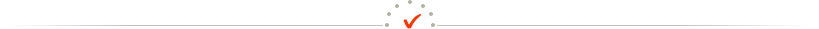Put Appointment Scheduling on Facebook - Now Super Simple!
Do you rely on Facebook to reach clients? Then, adding online appointment scheduling to your Facebook Page is a no brainer. Now, we've made it super simple. Our new process is secure and foolproof. If you already have a Facebook Page, it literally takes a few seconds. You do not need to be a techie!
All you need is
- a Flash Appointments account
- a Facebook Page
- about 7 seconds.
Log into Flash Appointments. You must be logged in as an Administrator. Click the button on the top right of the Welcome Screen. A Facebook window will popup prompting you to select the pages to add the online scheduling app to. You can select from any Facebook page for which you are an Administrator. Once you have selected the page(s) just click the Add Page Tab button on the bottom of the popup and it's done! Open your Facebook page to see it!
The Flash Appointments scheduling app for Facebook stands apart. When clients find you they can schedule appointments on Facebook without leaving your Facebook page. It is convenient for clients. They will appreciate the seamless experience. After scheduling they may just stick around to "like" your page and tell friends how easy it is to schedule!


You get the Schedule Now tab on your Facebook Page. When a client clicks the tab they go to your appointment scheduler on your Facebook page!